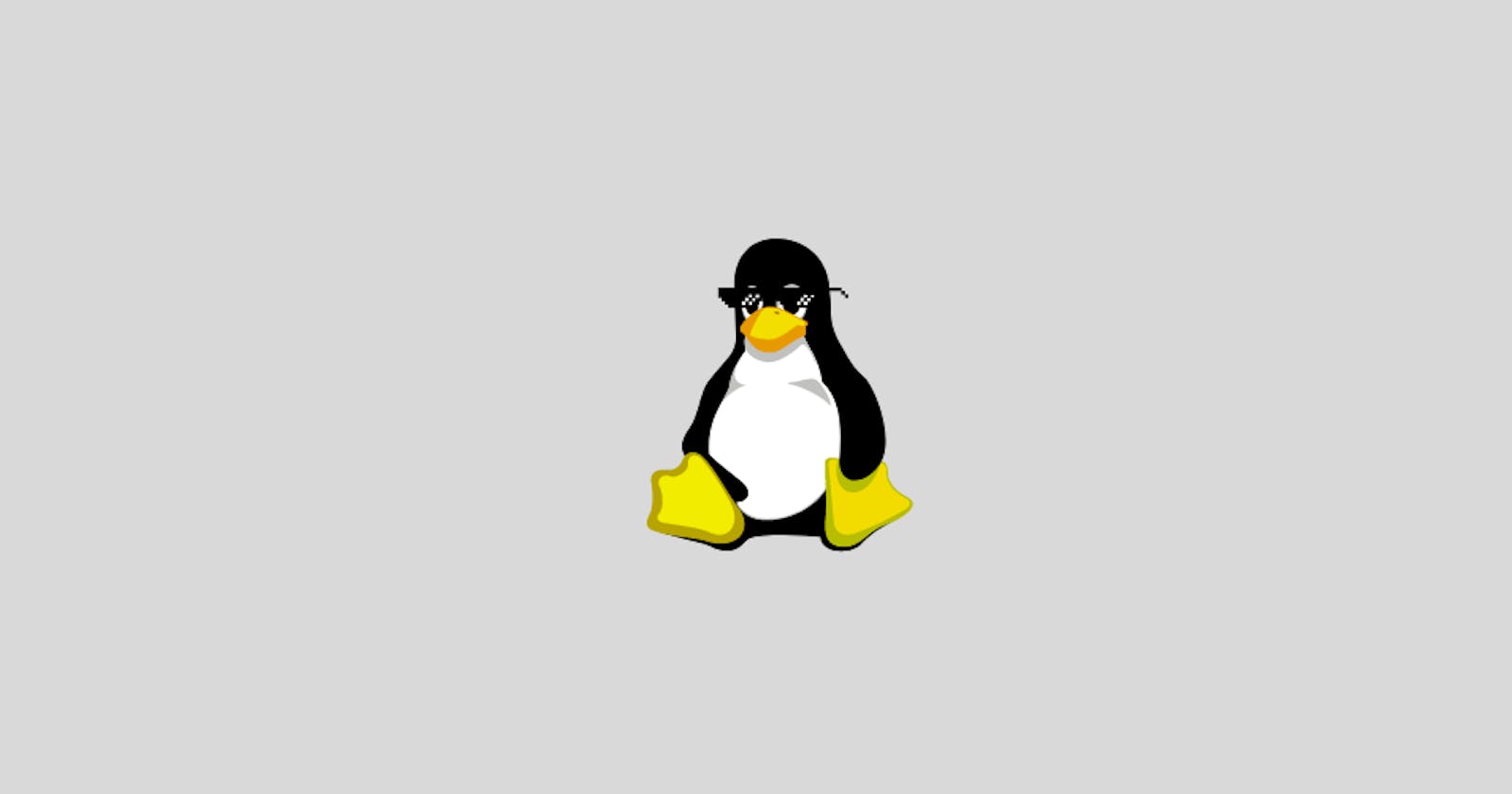To become a Linux Wizard you must conquer Command Line Interface,
Part 1
Watch Video
Start with, what is a CLI?
- It is a user interface, which doesn't have pretty graphics.
- We'll use the commands to mess around.
Let's say if you want to open a folder on your PC, we'll be using commands for that, don't freak out, it is easy than it seems, just bear with me,
By the way, CLI uses BASH as a programming language.
CLI

- here, haris is PC admin name
- cosmos is name of my PC
- ~ is representing Home directory
- $ means we're in the system shell, and ready to type commands
Understand Directories and their Path
- All folders are like Tree Hierarchy, starting from Root Directory,
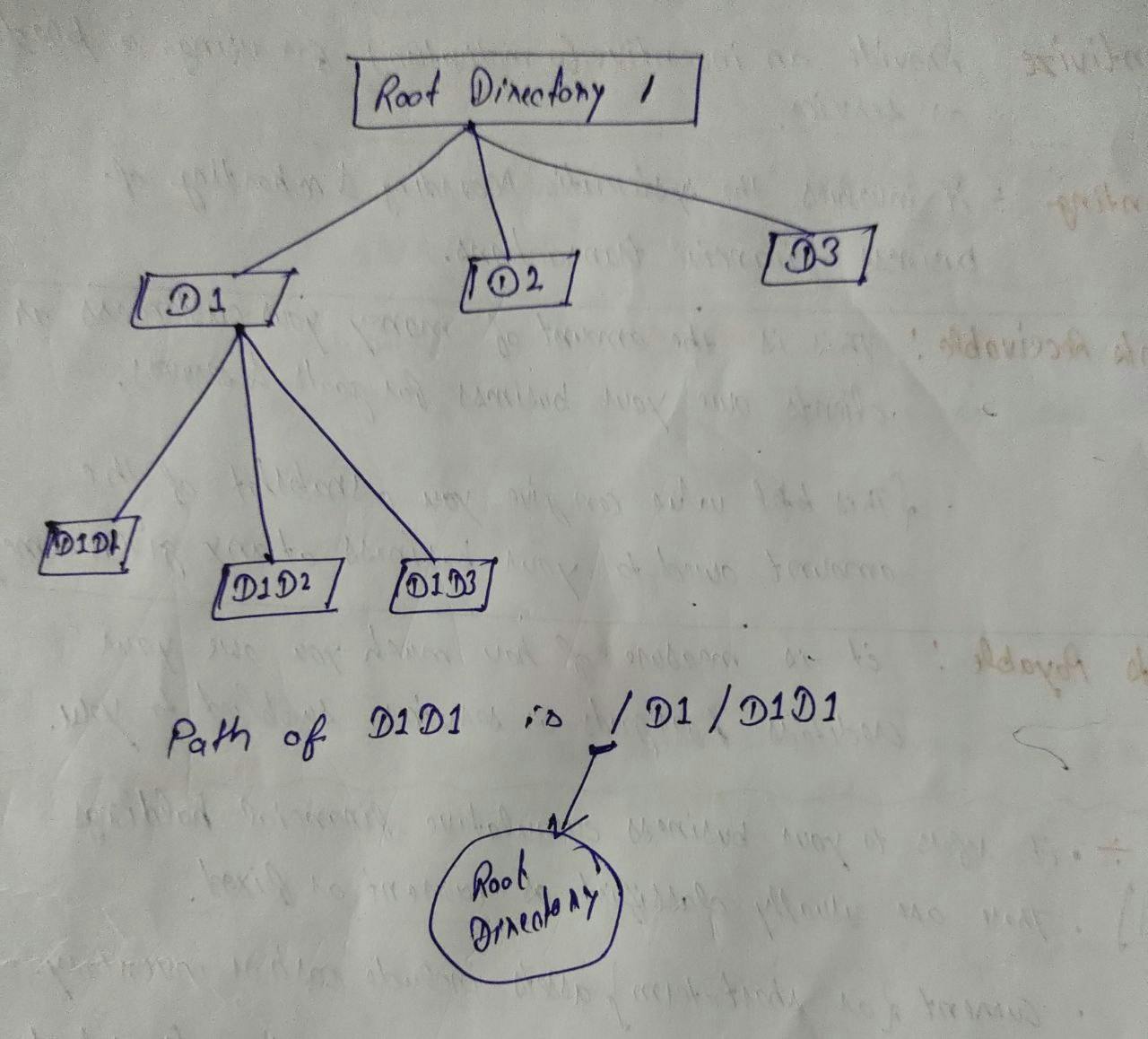
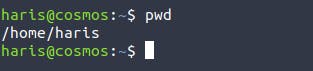
Basic Commands
pwdprint working directorylscheck the content of the directorycdchange directorycd..change directory to previous directorycd../..change directory to previous two timescd~change directory to Home Directory- flags are arguments/options
ls -ato list all the hidden filesls -lshow detailed versions of filesls -lashow detailed version of all hidden filesclearclear the terminal (ctrl+l).current directory..parent Directory~home Directory-previous Directorymkdirmake a directorytouchCreate a new filefilegive info about filegeditedit filecatview content of a file, concatenate fileshistorydisplays history of commands that were executeduparrowdisplay previous commandsctrl + rreverse searchctrl + cexit- Autocomplete - type first letter of the directory then press
tab cpcopy filesmvmove filesrmremove filesmkdir -pmake a directory in the subdirectoryrm -rremove recursivelyrm -rvremove recursively and display removed directoryfind ~ -namefind a file in home directory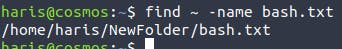 or find it only with file type or only with file name
or find it only with file type or only with file name
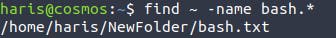
find ~ -type d -namefind foldermanfind the manual of any commandwhatistells about command
Now you are ready to become a Linux Wizard, See you in Part 2